Form Builder
Evaluate the capabilities of the designer
feedback forms in online demo
0
2
3
4
5
Advantages of the event evaluation forms on QForm
Get honest feedback from participants to improve future events
Add questions about impressions, satisfaction and wishes
Export data to CRM for convenient analysis and reporting
Use flexible design and structure settings to make a design that matches the brand
How to add a form
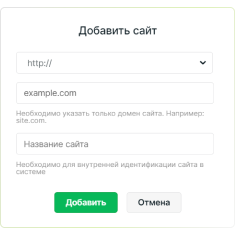
Зарегистрируйтесь на QForm и добавьте свой сайт
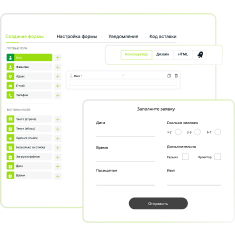
Создавайте разделы, чтобы получить квиз
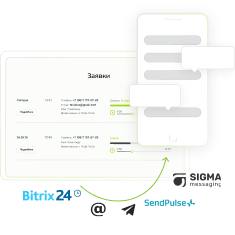
Подключите интеграции и уведомления
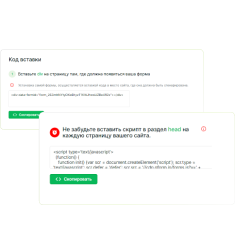
Сохраните форму и добавьте её в нужное место одной строкой
The QForm service has:
- Fields for collecting feedback and suggestions from participants
- Exporting responses to tables for creating reports
- Setting up notifications to receive new reviews
- Stylization of forms according to the event design


.png)
.png)
.png)
.png)
.png)









